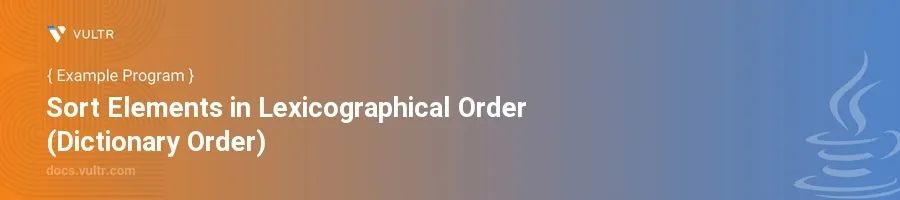
Introduction
Sorting elements in lexicographical order, commonly known as dictionary order, is a fundamental task in programming that involves arranging items (such as words or numbers) as they appear in a dictionary. This concept is essential in various applications, from organizing names in an address book to ordering keywords in programming scripts. Java provides efficient ways to perform this task using its standard library methods and data structures.
In this article, you will learn how to sort elements in lexicographical order using various Java examples. Discover practical applications using arrays and collections, and delve into custom sorting methods for a deeper control over the sorting logic.
Sorting Using the Arrays Class
Sorting Strings in an Array
Utilize the
Arrays.sort()method from Java’s standard library to sort an array of strings.Print the sorted array to verify the order.
javaimport java.util.Arrays; public class SortLexicographical { public static void main(String[] args) { String[] fruits = {"Banana", "Apple", "Orange", "Mango"}; Arrays.sort(fruits); System.out.println("Sorted Fruits: " + Arrays.toString(fruits)); } }
In the example above, the
Arrays.sort()method arranges the strings in thefruitsarray in lexicographical order. The result shows "Apple", "Banana", "Mango", and "Orange", demonstrating dictionary order sorting.
Sorting Case-Insensitive
Use
Arrays.sort()with a custom comparator to handle case-insensitive sorting.Verify the order by printing the sorted array.
javaimport java.util.Arrays; public class SortLexicographical { public static void main(String[] args) { String[] items = {"banana", "Apple", "orange", "mango"}; Arrays.sort(items, String.CASE_INSENSITIVE_ORDER); System.out.println("Sorted Items: " + Arrays.toString(items)); } }
This snippet showcases the use of
String.CASE_INSENSITIVE_ORDERas a comparator to sort the arrayitemsin a case-insensitive manner. This means "Apple" and "apple" are treated as identical in order of precedence.
Utilizing Collections Framework
Sorting a List of Strings
Convert an array to a list and utilize
Collections.sort()for sorting.Display the sorted list to see the result.
javaimport java.util.Arrays; import java.util.Collections; import java.util.List; public class SortLexicographical { public static void main(String[] args) { List<String> listItems = Arrays.asList("Banana", "Apple", "Orange", "Mango"); Collections.sort(listItems); System.out.println("Sorted List Items: " + listItems); } }
By converting the array to a list and using
Collections.sort(), this approach sorts the listlistItemsin lexicographical order. The method directly affects the list, reflecting the sorted order in the output.
Sorting with Lambdas for Custom Order
Implement sorting with a lambda expression for custom requirements, such as reversing the order.
Print the list to validate the reversed dictionary order.
javaimport java.util.Arrays; import java.util.Collections; import java.util.List; public class SortLexicographical { public static void main(String[] args) { List<String> gadgets = Arrays.asList("Laptop", "Smartphone", "Tablet", "Smartwatch"); Collections.sort(gadgets, (a, b) -> b.compareTo(a)); // Reverse order System.out.println("Reversed Order: " + gadgets); } }
The lambda
(a, b) -> b.compareTo(a)reverses the default sorting order, so the listgadgetsis organized in reverse lexicographical order.
Conclusion
Sorting elements in lexicographical order in Java can be accomplished using various methods provided by the language's standard library. The ease of using Arrays.sort() and Collections.sort() allows for rapid implementation of standard alphabetical sorting and advanced custom orderings. Whether dealing with arrays or lists, Java’s comprehensive toolkit supports efficient and effective sorting strategies. Implement these ideas in your projects to ensure structured and accessible data management. By mastering these sorting techniques, optimize data processing tasks and enhance the overall functionality of your Java applications.