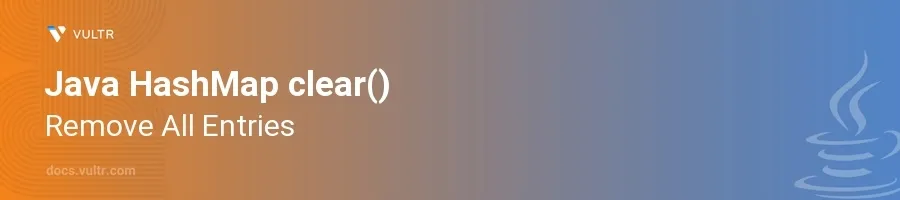
Introduction
The clear() method in Java's HashMap class is a powerful utility that resets the map by removing all its entries. This is particularly useful in scenarios where you need to reuse an existing map but without any of the previously stored data, such as resetting game data or clearing session information.
In this article, you will learn how to effectively utilize the clear() method in a HashMap. Discover practical applications and understand the implications of using this method to manage and control data stored in Java maps.
Understanding the clear() Method
Basic Usage of clear()
Create a
HashMap.Populate the
HashMapwith some entries.Use the
clear()method to remove all entries.javaimport java.util.HashMap; HashMap<Integer, String> map = new HashMap<>(); map.put(1, "Java"); map.put(2, "Python"); map.put(3, "C++"); map.clear();
This code first creates a
HashMapnamedmapand adds three entries to it. Theclear()method is then called, which removes all entries, leavingmapcompletely empty.
Checking the Map Status After Clearing
Verify that the map is empty after calling
clear().javaboolean isEmpty = map.isEmpty(); System.out.println("Is the map empty? " + isEmpty);
Here, the
isEmpty()method returnstrueif the map contains no key-value mappings, confirming thatclear()has effectively emptied the map.
Practical Applications of clear()
Resetting Game Scores
Assume a scenario where you need to reset scores stored in a
HashMapafter each game round.Initialize a
HashMapto store player scores.Utilize the
clear()method once a game round finishes.javaHashMap<String, Integer> scores = new HashMap<>(); scores.put("Player1", 250); scores.put("Player2", 300); // Game round ends scores.clear(); // Ready for next round
Using
clear()immediately resets the map for the next round, ensuring that previous scores do not affect subsequent games.
Clearing Session Data in Web Applications
Consider a web application where user session data is stored in a
HashMap.On user logout, the session data should be cleared to prevent unauthorized access.
Call
clear()to remove all session data securely.javaHashMap<String, String> sessionData = new HashMap<>(); sessionData.put("username", "john_doe"); sessionData.put("session_id", "XYZ123"); // User logs out sessionData.clear(); // Session data is now cleared
Clearing the session data enhances security by ensuring that no residual data is available post-logout.
Conclusion
The clear() function in HashMap provides an efficient way to remove all entries, making it essential for managing dynamic data collections in Java. Whether for resetting game scores, clearing session information, or any other scenario where a clean slate is required, clear() ensures that the HashMap can be reused without the overhead of manual entry removal. By integrating this method, you maintain optimal performance and appropriate data handling in your Java applications.