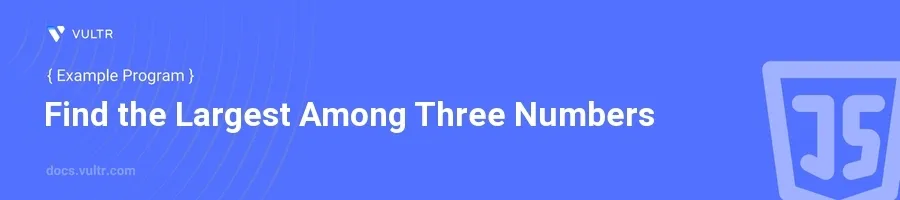
Introduction
Determining the largest number among three distinct values is a common task in programming. In JavaScript, which is widely used for both client-side and server-side applications, implementing a solution for this involves basic understanding of control flow statements like if-else.
In this article, you will learn how to identify the largest among three numbers using JavaScript. Explore various methods, including conditional statements and the Math.max function, to handle this problem efficiently.
Using Conditional Statements
Determine the Largest Number with if-else
Define three variables with numbers as their values.
Implement a series of
if-elsestatements to compare these numbers.javascriptlet num1 = 8; let num2 = 23; let num3 = 17; if (num1 >= num2 && num1 >= num3) { console.log(num1 + ' is the largest number.'); } else if (num2 >= num1 && num2 >= num3) { console.log(num2 + ' is the largest number.'); } else { console.log(num3 + ' is the largest number.'); }
This code sequentially checks which number is greater by comparing each number with the others. The
console.log()outputs the largest of the three numbers.
Nested if-else for Clarity
Start with comparing two numbers.
Use a nested
if-elseinside anelseblock to refine the comparison.javascriptlet num1 = 15; let num2 = 45; let num3 = 30; if (num1 >= num2) { if (num1 >= num3) { console.log(num1 + ' is the largest number.'); } else { console.log(num3 + ' is the largest number.'); } } else if (num2 >= num3) { console.log(num2 + ' is the largest number.'); } else { console.log(num3 + ' is the largest number.'); }
In this snippet, the comparison starts between
num1andnum2. Depending on the result,num3is compared with the larger number from the first comparison. This method is slightly more structured and easier to read.
Using the Math.max Function
Simplify with Math.max
Utilize the
Math.max()function, which returns the largest of zero or more numbers.javascriptlet num1 = 5; let num2 = 10; let num3 = 7; console.log(`The largest number is ${Math.max(num1, num2, num3)}.`);
Math.max()directly evaluates the provided arguments and returns the largest one. This approach reduces the code required to only one line, making it cleaner and more efficient.
Conclusion
Choosing the best method to find the largest number among three in JavaScript depends on your specific needs and circumstances. For simplicity and readability, Math.max() is highly effective. However, understanding how to manually implement comparisons using if-else structures is invaluable, especially in scenarios where more complex decision-making logic is required. By mastering these techniques, you enhance your ability to handle basic algorithms and improve your JavaScript coding skills.