JavaScript Program to Generate a Random Number Between Two Numbers
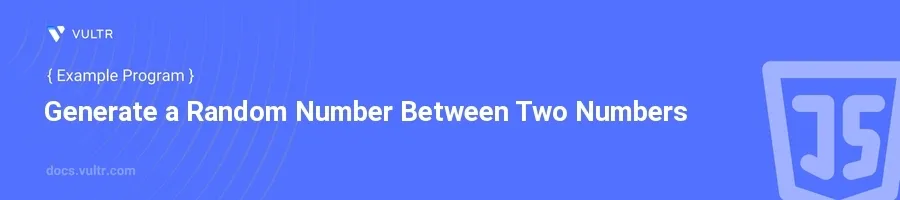
Introduction
Generating random numbers within a specific range is a fundamental operation in many programming contexts, such as games, simulations, and during the generation of random data for testing. JavaScript, being one of the most popular programming languages, offers several ways to perform this task efficiently and succinctly.
In this article, you will learn how to craft a JavaScript function to generate a random number between two specified numbers. This guide will walk you through creating utility functions that handle not only integers but also floating-point numbers, ensuring you have a broad coverage for any kind of numerical requirement.
Creating the Basic Random Number Function
Generate a Random Integer Between Two Numbers
Understand the
Math.random()function in JavaScript, which returns a floating-point number between 0 (inclusive) and 1 (exclusive).Create a function called
getRandomInt()that accepts two parameters:minandmax.Use
Math.random(), along withMath.floor()to ensure the random number is an integer.javascriptfunction getRandomInt(min, max) { min = Math.ceil(min); max = Math.floor(max); return Math.floor(Math.random() * (max - min + 1)) + min; }
This function first normalizes
minandmaxto ensure they are integers. It then scales the output ofMath.random()to the desired range (max - min + 1) and shifts it by addingmin. Finally,Math.floor()is used to ensure the result is an integer.
Generate a Random Floating-Point Number Between Two Numbers
Modify the existing function to work with floating-point numbers.
Define a new function called
getRandomFloat()that also takesminandmaxas parameters.Ensure the function can handle floating point numbers effectively without unnecessary rounding.
javascriptfunction getRandomFloat(min, max) { return Math.random() * (max - min) + min; }
Instead of adjusting and flooring like in the integer function, this version directly scales and shifts the output of
Math.random()by the range difference and the minimum value. This allows it to return a floating-point number.
Advanced Usage - Seeding and Distribution
Ensuring Even Distribution
- Consider the distribution of the random numbers generated by
Math.random(). - Understand that while
Math.random()produces a uniform distribution, the methods you use to transform this result can affect this uniformity. - Review and test your function thoroughly to ensure that the transformation retains uniform distribution over many iterations.
Implementing a Seed for Reproducibility
Recognize the importance of seeding in some applications, like simulations or testing, where you might need reproducible results.
Note that JavaScript’s built-in
Math.random()does not support seeding natively.Explore libraries such as seedrandom that provide a seeded random number generator compatible with JavaScript.
javascriptvar seedrandom = require('seedrandom'); var rng = seedrandom('hello.'); function getSeededRandomInt(min, max) { min = Math.ceil(min); max = Math.floor(max); return Math.floor(rng() * (max - min + 1)) + min; }
Here,
seedrandomis used to create a new random number generatorrngthat can be seeded. The functiongetSeededRandomIntthen works similarly togetRandomInt, but usesrnginstead ofMath.random().
Conclusion
The ability to generate random numbers between two points in JavaScript is an essential skill, enhancing the versatility and functionality of your programs. From simple games to complex scientific simulations, these techniques ensure you can handle randomness in any required format whether integers, floats, or controlled reproducible sequences. By mastering these methods, you equip yourself with the tools to tackle a wide range of programming challenges that rely on random number generation.