JavaScript Program to Remove a Property from an Object
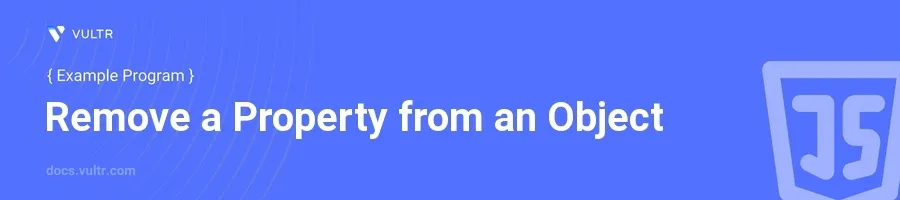
Introduction
In JavaScript, objects are a fundamental part of the language, typically used to store various properties mapped to specific values. At times, it becomes necessary to modify these objects, such as removing properties that are no longer needed or relevant. This manipulation can help in optimizing resources, especially in large-scale applications where performance and memory usage are critical.
In this article, you will learn how to remove properties from JavaScript objects using several methods. Discover practical examples that demonstrate the use of the delete operator, how to leverage destructuring, and other techniques to effective manipulate object properties.
Using the delete Operator
Remove Single Property
Define an object with multiple properties.
Apply the
deleteoperator to remove a specific property.javascriptlet person = { name: "Alice", age: 25, gender: "Female" }; delete person.age; console.log(person);
Here, the
deleteoperator is used to remove theageproperty from thepersonobject. After deletion, thepersonobject no longer includes theageproperty, as seen in the output.
Considerations When Using delete
Understand that
deleteremoves the property and its value from the object.Realize that
deletemight affect performance in high-frequency scenarios.Using
deleteis straightforward but it can lead to performance issues if overused, especially in situations where object properties are constantly added and removed.
Leveraging ES6 Destructuring
Remove Property While Keeping the Rest
Use destructuring to isolate the property to be removed and store the remaining properties in a new object.
Verify the properties of the new object.
javascriptlet person = { name: "Alice", age: 25, gender: "Female" }; let { age, ...newPerson } = person; console.log(newPerson);
This example demonstrates how to destructure the
personobject to exclude theageproperty and maintain the rest innewPerson. The variableageis isolated and not stored anywhere, effectively removing it from the resultingnewPersonobject.
Using Destructuring in Function Parameters
Create a function that uses destructuring within its parameters to omit unwanted properties.
Use the function and inspect the result.
javascriptfunction removeAge({ age, ...rest }) { return rest; } let person = { name: "Alice", age: 25, gender: "Female" }; let updatedPerson = removeAge(person); console.log(updatedPerson);
Here, the function
removeAgeremoves theageproperty through parameter destructuring. The rest of the properties are gathered into therestobject, which is then returned, creating an updated view of thepersonwithout theage.
Using Property Value Assignment
Set Property to Undefined
Assign
undefinedto a property instead of removing it.Check if the property still exists within the object.
javascriptlet person = { name: "Alice", age: 25, gender: "Female" }; person.age = undefined; console.log(person);
Setting the
ageproperty toundefineddoes not remove the property from the object; it merely sets its value toundefined. This method preserves the property key but clears its value.
Conclusion
Removing properties from JavaScript objects can be accomplished through various methods, each suitable for different scenarios. Using the delete operator is a direct approach, while using destructuring provides a more flexible and modern solution, particularly useful in functional programming and when working with immutable data patterns. Setting a property to undefined might be used to indicate the intentional absence of a value while keeping the structure of the object intact. Choose the method that best fits the requirements and context of your project to manage and manipulate object properties effectively.