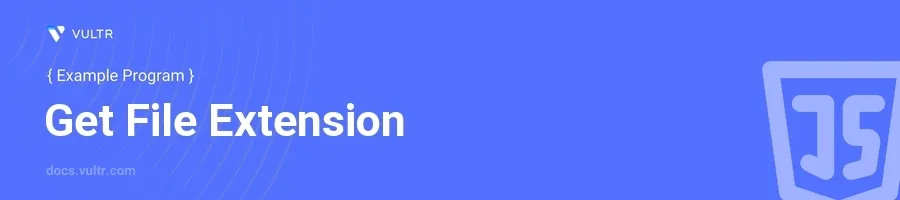
Introduction
JavaScript is a versatile language used for various applications, including manipulating file data on the web. A common task in web development involves processing file information, such as obtaining a file extension from a file name. Knowing the file extension is crucial for handling file uploads, validations, and other file-related operations efficiently.
In this article, you will learn how to extract file extensions from file names using JavaScript. This functionality can be immensely useful when trying to categorize files, validate content types, or manage uploads. You'll explore different methods and examples that demonstrate the flexibility of JavaScript in handling strings and regular expressions to achieve this task.
Extracting File Extensions
Using String Methods
JavaScript's native string methods provide a straightforward way to dissect strings and extract file extensions.
Utilize the
split()method to separate the filename at the period.Use the
pop()method to grab the last element of the array, which represents the file extension.javascriptfunction getFileExtension(filename) { const parts = filename.split('.'); return parts.pop(); }
This function splits the file name
filenameinto an array of parts wherever a period (.) occurs, thenpop()returns the last element of this array—the file extension.
Handling Edge Cases
When working with file extensions, consider scenarios such as hidden files or filenames without an extension.
Enhance the function to manage cases where there may not be an extension.
javascriptfunction getFileExtension(filename) { if (!filename.includes('.')) return ''; // No dot found, or it's a hidden file without an extension const parts = filename.split('.'); return parts.length > 1 ? parts.pop() : ''; // Avoid popping the only part for hidden files like .gitignore }
This updated function first checks if the filename contains a period. If not, it returns an empty string. For hidden files (like
.gitignore), where the only dot appears at the beginning, it ensures that the returned value remains meaningful (empty in this case, as there's no real 'extension').
Using Regular Expressions
Regular expressions offer a powerful means to pattern match and extract substrings. This method is more robust for complex scenarios.
Apply a regular expression to match the extension directly.
javascriptfunction getFileExtension(filename) { const match = filename.match(/\.([^\.]+)$/); return match ? match[1] : ''; }
This function uses the
match()method with a regular expression that looks for the character dot (.) followed by one or more characters that are not a dot, right at the end of the string. The expression captures the extension and excludes the dot.
Handling Multiple Dots and Empty Extensions
Files like archive.tar.gz or odd cases like file. (a dot followed immediately by the end of the string) pose additional challenges.
Extracting Extensions in Complex Cases
Modify the approach to handle filenames with multiple dots or tricky endings.
javascriptfunction getFileExtension(filename) { if (!filename.includes('.') || filename.endsWith('.')) return ''; return filename.slice(filename.lastIndexOf('.') + 1); }
This function ensures to check if the filename includes a dot and does not end with one. It then slices from the last dot to the end of the string, which effectively grabs the extension for complex filenames.
Conclusion
Extracting file extensions in JavaScript is a common but critical task in web and application development. The methods discussed, ranging from straightforward string manipulation to more sophisticated regular expression patterns, address various scenarios you may encounter. Embrace these techniques to improve how you handle file data, ensuring your applications manage files accurately and efficiently. By mastering these methods, keep your code adaptable and robust, capable of dealing with a wide array of file input formats.