JavaScript Program to Replace all Instances of a Character in a String
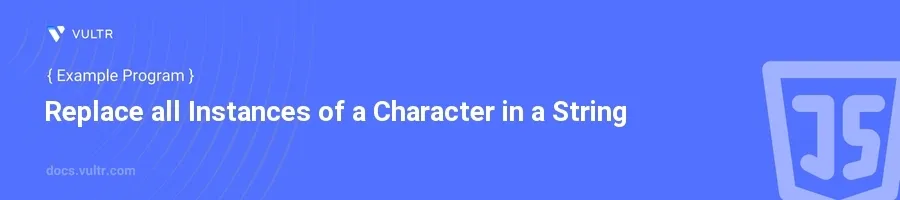
Introduction
In JavaScript, manipulating strings is a fundamental aspect of day-to-day programming, especially when it comes to modifying content dynamically. Replacing characters within strings is particularly useful in various scenarios ranging from formatting data to enhancing user inputs for display. This task can be accomplished using several methods, each suited to different use cases and performance needs.
In this article, you will learn how to replace all instances of a character in a string using different methods in JavaScript. You will explore basic replace techniques, regular expressions, and newer ES6+ features. Each method will be demonstrated with clear examples to help you understand the right tool for any given scenario.
Using String replace() Method
Simple Replacement with replace()
Apply the
replace()method using a string literal as the argument. Note that this will only replace the first occurrence of the character.javascriptlet initialString = "Hello World"; let modifiedString = initialString.replace("o", "0"); console.log(modifiedString);
This code replaces the first 'o' in "Hello World" with '0', resulting in "Hell0 World".
Global Replacement Using Regular Expressions
Use a regular expression with the global (g) flag to replace all occurrences of a specific character.
javascriptlet initialString = "Hello World"; let modifiedString = initialString.replace(/o/g, "0"); console.log(modifiedString);
In this example, all 'o' characters in "Hello World" are replaced with '0', yielding "Hell0 W0rld".
Expanding replace() with Function
Using a Function for Dynamic Replacements
Pass a function as the second argument to the
replace()method to gain more control over the replacement process.javascriptlet initialString = "Hello World"; let modifiedString = initialString.replace(/o/g, (match) => match.toUpperCase()); console.log(modifiedString);
This snippet replaces each 'o' in "Hello World" with 'O', resulting in "HellO WOrld". The function utilizes the match itself to determine the replacement.
Leveraging ES6 Features
Using Template Literals and split() and join()
Split the string into an array by the character to be replaced, and then join it back with the new character.
javascriptlet initialString = "Hello World"; let modifiedString = initialString.split("o").join("0"); console.log(modifiedString);
Here,
split()divides "Hello World" at each 'o', andjoin()reconstructs the string using '0' as the glue, effectively replacing all 'o's with '0's and outputting "Hell0 W0rld".
Conclusion
Replacing characters in a JavaScript string is a straightforward task once you familiarize yourself with the tools available in the language. The replace() method serves as a quick option for simple replacements, but the power of regular expressions with the global flag allows for extensive control over string manipulation. Additionally, combining modern JavaScript techniques like template literals with traditional methods like split() and join() provides flexible and readable solutions. By deploying the methods described, you execute replacements efficiently and adapt your approach to the needs of various programming scenarios, ensuring your string manipulation logic is robust and maintainable.