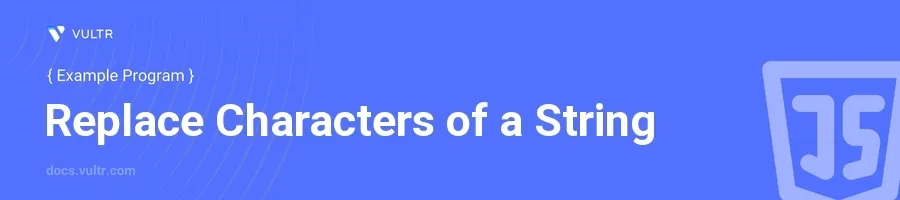
Introduction
JavaScript provides several methods to manipulate strings, which is a crucial skill in web development and general programming. Replacing characters in a string is a common task that you might encounter while cleaning data, formatting output, or working with user input.
In this article, you will learn how to replace characters in a string using different JavaScript methods. Explore various examples that illustrate how to use these methods effectively in real-world scenarios.
Using String.replace() Method
Replace a Single Character
Initialize a string variable.
Use the
replace()method to substitute a specific character or pattern.javascriptvar originalString = "Hello World"; var modifiedString = originalString.replace("H", "J"); console.log(modifiedString);
This example replaces the first occurrence of 'H' with 'J' in the string "Hello World". The output will be "Jello World".
Replace All Occurrences of a Character
Use a regular expression with the global modifier (
g) in thereplace()method.javascriptvar originalString = "Hello Hello"; var modifiedString = originalString.replace(/e/g, "a"); console.log(modifiedString);
This code modifies all occurrences of 'e' to 'a' in the string, resulting in "Hallo Hallo".
Using String.replaceAll() Method
Replace Every Instance of a Substring
Employ
replaceAll()for replacing all instances of a substring without using regular expressions.javascriptvar originalString = "Hello World World"; var modifiedString = originalString.replaceAll("World", "Planet"); console.log(modifiedString);
The
replaceAll()method replaces all instances of "World" with "Planet," producing "Hello Planet Planet".
Advanced Replacement Using Functions
Conditionally Replace Characters
Use a function as the second argument in
replace()to handle more complex replacements.javascriptvar originalString = "Hello World"; var modifiedString = originalString.replace(/[aeiou]/gi, function(match) { return match.toUpperCase(); }); console.log(modifiedString);
In this snippet, every vowel in the string is converted to uppercase. The use of a function allows for checking or transforming each match, here converting each one to uppercase.
Conclusion
Replacing characters in a JavaScript string can be accomplished in various ways, each useful for different scenarios. Utilize replace() for simple or pattern-based replacements, replaceAll() for straightforward substitutions of all instances, and functions within replace() for complex logic. Master these techniques to manipulate string data effectively in your JavaScript projects, ensuring your code handles text data efficiently and securely.