JavaScript Math sin() - Calculate Sine Value
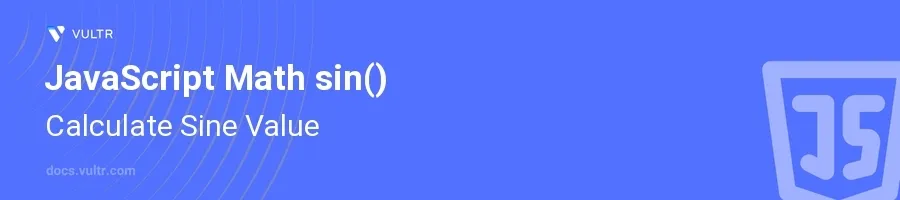
Introduction
The Math.sin() function in JavaScript is crucial for computing the sine of a given angle, which is essential in various mathematical, engineering, and computer graphics applications. This function takes an angle in radians and returns its sine, a fundamental trigonometric operation.
In this article, you will learn how to effectively use the Math.sin() function to calculate sine values for different angles. Explore practical examples to understand how to implement this function in real-world scenarios and handle common usage patterns.
Understanding Math.sin()
Calculate Sine of an Angle
Convert the angle from degrees to radians since
Math.sin()accepts radians.Apply the
Math.sin()function to compute the sine value.javascriptconst degrees = 90; const radians = degrees * Math.PI / 180; const sineValue = Math.sin(radians); console.log(sineValue);
This code converts 90 degrees to radians and calculates its sine, which famously results in
1.
Using Math.sin() in a Function
Embed
Math.sin()within a custom function to compute sine for various angles.Define functions to enhance reusability in different parts of your code.
javascriptfunction calculateSine(degrees) { const radians = degrees * Math.PI / 180; return Math.sin(radians); } console.log(calculateSine(30)); // Output will be approximately 0.5 console.log(calculateSine(45)); // Output will be approximately 0.7071
This snippet defines a function
calculateSinethat converts degrees to radians then usesMath.sin()to get the sine value, thereby optimizing code reusability.
Common Uses of Math.sin()
Animation and Graphics
Use
Math.sin()to simulate natural motions like waves or oscillations in animations.Implement in a rendering loop for dynamic visual effects.
javascriptlet angle = 0; function renderWave() { const sineWave = Math.sin(angle); console.log(sineWave); // Value oscillates between -1 and 1 angle += 0.1; requestAnimationFrame(renderWave); } renderWave();
This code demonstrates how
Math.sin()can drive oscillating behaviors in animations, mimicking a sine wave.
Signal Processing
Apply
Math.sin()in synthesizing audio signals or engineering simulations.Implement complex algorithms involving sine functions for signal transformations.
javascriptconst frequency = 440; // Frequency of A4 note in Hz const sampleRate = 44100; // Standard sampling rate in samples per second const samples = Array.from({length: sampleRate}, (_, i) => Math.sin(2 * Math.PI * frequency * i / sampleRate)); console.log(samples.slice(0, 10)); // Display the first 10 samples of the sine wave
This application computes a one-second audio sample for a sine wave at 440 Hz, illustrating how sine functions are integral in audio processing.
Conclusion
Mastering the Math.sin() function in JavaScript extends your ability to tackle a wide range of programming tasks involving trigonometric calculations. Whether creating interactive animations, processing signals, or performing scientific computations, Math.sin() proves indispensable. Apply the outlined examples to enhance your application's mathematical capabilities and explore further possibilities in your web development or software projects.