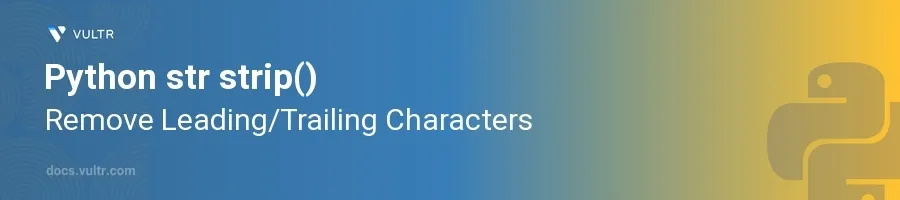
Introduction
The strip() method in Python's str class is a straightforward yet powerful tool for removing leading and trailing characters from strings. This method is often used to clean up data, especially when the data comes from user input or external sources where extra spaces or unwanted characters might be added unintentionally.
In this article, you will learn how to effectively utilize the strip() method to manipulate strings by removing unwanted characters. Explore different variations such as rstrip() for removing trailing characters and lstrip() for removing leading characters, and understand how these can be applied to real-world data cleaning tasks.
Understanding the strip() Method
Basic Usage of strip()
Define a string that includes extra spaces at the beginning and the end.
Use the
strip()method to remove these spaces.pythonoriginal_string = " Hello, World! " stripped_string = original_string.strip() print(stripped_string)
This snippet effectively removes the spaces at the beginning and end of
original_string. The output will display "Hello, World!" without the extra spaces.
Customizing Characters to Remove
Recognize that
strip()can remove characters other than spaces by specifying a string of characters as an argument.Define a string with specific characters at the edges that need removal.
Use the
strip()method with a custom argument to remove these characters.pythonmessy_string = "xxHello, World!xx" clean_string = messy_string.strip('x') print(clean_string)
Here,
strip('x')removes all occurrences of 'x' that appear at the beginning and end ofmessy_string, leaving the core message intact.
Advanced Usage of strip()
Chaining strip() with Other String Methods
Realize that
strip()can be combined with other string methods to perform multiple modifications at once.Create a messy string that requires multiple types of cleaning.
Chain
strip()with another method likelower().pythonnoisy_string = "!!!Hello, WORLD!!!" clean_string = noisy_string.strip('!').lower() print(clean_string)
In this code,
strip('!')first removes all exclamation points, andlower()converts the remaining string to lowercase. The final output will be "hello, world".
Using lstrip() and rstrip()
Understand that
lstrip()andrstrip()are specialized versions ofstrip()that remove characters only from the left and right sides, respectively.Provide examples where only one side needs cleaning.
For removing leading characters:
pythonleft_noisy = "###Example" left_clean = left_noisy.lstrip('#') print(left_clean)
For removing trailing characters:
pythonright_noisy = "Example$$$" right_clean = right_noisy.rstrip('$') print(right_clean)
lstrip('#')andrstrip('$')specifically clean up characters from either the left or right side, demonstrating their utility in situations where only one-sided trimming is needed.
Practical Applications of strip()
Preparing Data for Database Storage
- Consider scenarios where data from forms or external sources include unwanted spaces that could cause issues in database queries.
- Use
strip()to clean up this data before insertion into a database.
Normalizing User Input for Comparison
Acknowledge that user input might vary in format with additional spaces or case differences.
Apply
strip()along withlower()to standardize the format for more reliable comparison.pythonuser_input = " Some Text " standardized_input = user_input.strip().lower()
Conclusion
The strip() method in Python provides a simple yet effective way to remove unwanted leading and trailing characters from strings, enhancing the clarity and usability of data. By mastering strip(), lstrip(), and rstrip(), you can handle many common text preprocessing problems efficiently. Remember to explore chaining these methods with other string operations to address more complex formatting needs. Whether for data cleaning, user input normalization, or other preprocessing tasks, these string methods are indispensable tools in your Python toolkit.