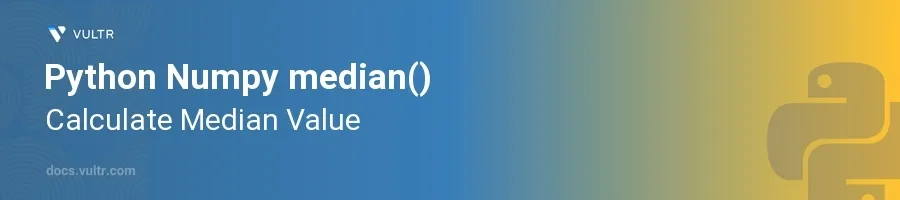
Introduction
The numpy.median() function is an essential tool in data analysis, widely used to find the median value from an array-like structure in Python. This function is part of the NumPy library, which is highly regarded for its array operations and mathematical functions. Calculating the median is crucial in statistics as it represents the value separating the higher half from the lower half of a data sample, a population, or a probability distribution.
In this article, you will learn how to efficiently compute the median using the NumPy library. Explore practical examples to handle various data structures such as arrays and matrices, and see how to manage datasets with missing values.
Calculating Median in Arrays
Basic Median Calculation
Import the NumPy library.
Create an array of numbers.
Use
numpy.median()to calculate the median.pythonimport numpy as np data = np.array([1, 3, 5, 7, 9]) median_value = np.median(data) print(median_value)
This script imports NumPy, defines an array called 'data', and calculates its median. The median value of this sorted array is
5, as it is the middle element.
Median with Even Number of Elements
Understand that when the data set has an even number of elements, the median is the average of the two middle numbers.
Prepare an array with an even number of elements.
Compute the median using
numpy.median().pythondata_even = np.array([2, 4, 6, 8]) median_even = np.median(data_even) print(median_even)
The array
data_evencontains an even number of elements. The median is calculated as the average of4and6, resulting in a median of5.0.
Calculating Median in Matrices
Median Along an Axis
Recognize that matrices can have medians computed along specified axes.
Create a 2D array (matrix).
Calculate the median along each row or column.
pythonmatrix = np.array([[1, 2, 3], [4, 5, 6], [7, 8, 9]]) col_median = np.median(matrix, axis=0) row_median = np.median(matrix, axis=1) print("Column-wise median:", col_median) print("Row-wise median:", row_median)
In this example,
col_medianproduces the median of each column, androw_medianprovides the median of each row. The output for columns and rows will be[4. 5. 6.]and[2. 5. 8.]respectively.
Handling Missing Data
Calculating Median with NaN Values
Understand how
numpy.median()interacts with NaN (Not a Number) values.Utilize the
nanmedian()function to handle arrays containing NaN values effectively.Calculate the median ignoring any NaN values.
pythondata_with_nan = np.array([1, np.nan, 3, 5, 7]) median_without_nan = np.nanmedian(data_with_nan) print(median_without_nan)
Here,
nanmedian()calculates the median while ignoring the NaN value. The output median of the array without the NaN value is4.0.
Conclusion
The numpy.median() function is a fundamental tool for statistical analysis in Python, especially useful in robustly estimating the central tendency of a dataset. Applying this function across arrays and matrices, while managing peculiarities like even-sized data sets or missing values, allows for precise statistical insights. With the techniques discussed, enhance data handling tasks and bring efficiency and accuracy to your Python-based data science projects.