Python Numpy ptp() - Peak to Peak Range
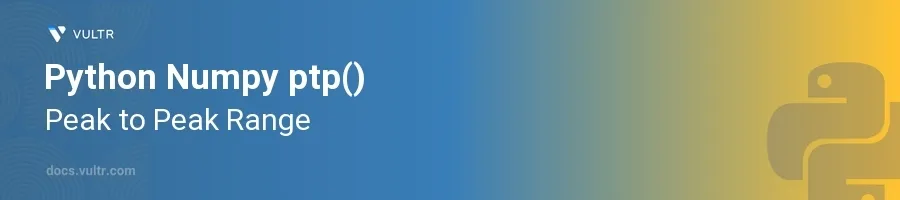
Introduction
The ptp() function in Python's NumPy library calculates the peak-to-peak range, which is the difference between the maximum and minimum values in an array. This statistic provides insights into the variability or range of the data, and is often used in data preprocessing, normalization, and analysis.
In this article, you will learn how to effectively utilize the ptp() function across different scenarios, including one-dimensional and multi-dimensional arrays. Explore practical examples that illustrate how to compute the range and understand the implications of this range in data analysis.
Using ptp() with One-dimensional Arrays
Calculate the Peak to Peak Range
Import the NumPy library.
Create a one-dimensional array of numerical values.
Apply the
ptp()function to determine the range.pythonimport numpy as np data = np.array([4, 9, 1, 6, 3]) range_value = np.ptp(data) print(range_value)
This code snippet calculates the difference between the maximum (9) and the minimum (1) element of the array, yielding a peak-to-peak value of 8.
Analyzing Implications for Data Analysis
Understand that the range is an indicator of variability.
Use the calculated range to assess data spread for preliminary analysis.
In the previous example, a peak-to-peak range of 8 suggests a significant spread in data values, important for understanding potential outliers or when standardizing data.
Using ptp() with Multi-dimensional Arrays
Calculate the Range along Different Axes
Prepare a multi-dimensional array.
Utilize
ptp()function specifying the axis parameter.pythonmatrix = np.array([[2, 3, 8], [5, 6, 1]]) range_all = np.ptp(matrix) range_across_rows = np.ptp(matrix, axis=0) range_across_columns = np.ptp(matrix, axis=1) print("Range across entire matrix:", range_all) print("Range across rows:", range_across_rows) print("Range across columns:", range_across_columns)
The function calculates:
- The entire matrix range (8 - 1 = 7).
- The range considering each element across rows ([5-2, 6-3, 8-1] = [3, 3, 7]).
- The range across columns ([8-2, 6-1] = [6, 5]).
Significance of Specifying Axes
Understand the usefulness of axis specification in multi-dimensional arrays.
Use
axis=0for row-wise computation andaxis=1for column-wise computation.By specifying an axis, you gain flexibility in analyzing data variability across different dimensions, which is especially crucial in statistical analysis, image processing, or when working with time-series data from multiple sensors.
Conclusion
The ptp() function in NumPy is a versatile tool for determining the range between the maximum and minimum values of an array. Whether working with one-dimensional data or multi-dimensional matrices, this function assists in uncovering the spread and variability of data, offering valuable insights into data characteristics. The ability to compute range along specified axes further enhances its utility in detailed data analysis. By mastering the ptp() function, you pave the way for more robust, informed data handling practices in your projects.