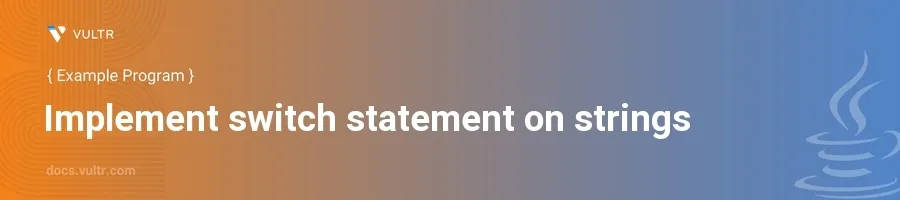
Introduction
The switch statement in Java provides an efficient way to execute different parts of code based on the value of an expression. Traditionally used with primitive types like int and char, Java SE 7 introduced the ability to use the switch statement with strings as well. This feature has greatly simplified coding scenarios where multiple conditions depend on the content of a string.
In this article, you will learn how to effectively use the switch statement on strings in Java through detailed examples. Explore how to set up switch cases for strings, handle multiple scenarios with ease, and improve the readability and maintainability of your Java code.
Basic Syntax of Switch on Strings
Before diving into practical examples, understanding the basic syntax of the switch statement with strings is essential. Here’s how you can structure it:
Basic Example of Switch Statement
Define a string variable for testing.
Set up a switch statement with several cases and a default scenario.
javaString day = "Monday"; switch (day) { case "Monday": System.out.println("Start of the workweek."); break; case "Friday": System.out.println("End of the workweek."); break; default: System.out.println("Midweek days."); }
This code determines what message to print based on the value of the
dayvariable. Thebreakstatement prevents the switch from falling through to subsequent cases.
Handling Multiple Cases
There are situations where the same block of code should execute for multiple string values. Rather than duplicating code, group these cases together.
Grouping Cases Example
Define a string variable.
Use case fall-through for multiple conditions that share the same output.
javaString color = "Red"; switch (color) { case "Red": case "Blue": case "Green": System.out.println("Primary color detected."); break; default: System.out.println("Unknown color."); }
Here, the same response is triggered for "Red", "Blue", or "Green". This grouping prevents code duplication and enhances clarity.
Incorporating Complex Cases
Sometimes, the cases in a switch statement might include more complex operations than just printing out messages. It lets one utilize the full range of Java functionality within each case.
Example with Complex Operations
Define the string variable for evaluation.
Include methods or more complex logic in the case blocks.
javaString status = "eligible"; switch (status) { case "eligible": processEligibility(); break; case "ineligible": informUser(); break; default: System.out.println("Unknown status."); } public static void processEligibility() { System.out.println("Processing eligibility..."); } public static void informUser() { System.out.println("You are not eligible."); }
In this code, depending on the
status, different methods are called to either process an eligibility check or inform the user of ineligibility.
Conclusion
Utilizing the switch statement with strings in Java greatly simplifies how you handle multiple conditional branches based on string values. By following the examples shown, manage various conditions effectively and keep your code organized and concise. Adopt the switch statement in your next Java project to improve code readability and maintenance, ensuring efficient and cleaner code execution.