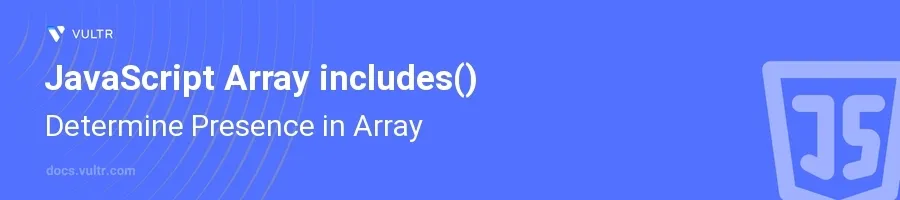
Introduction
The includes() method in JavaScript is a straightforward and efficient way to determine if an array contains a specific value. This approach is particularly useful when you need to check for the presence of an element without performing additional operations like mapping or filtering. It simplifies many tasks that involve condition checking and array manipulation.
In this article, you will learn how to effectively use the includes() method in various scenarios. Explore how to implement this method to enhance code readability and efficiency, from checking simple presence to applying it in conditions with logical operators.
Using includes() in Basic Scenarios
Check for Element Presence
Define an array with several elements.
Use the
includes()method to check if a specific element exists in the array.javascriptconst fruits = ['apple', 'banana', 'cherry']; const hasBanana = fruits.includes('banana'); console.log(hasBanana);
This code checks if 'banana' is present in the
fruitsarray. Since 'banana' is indeed a part of the array,includes()returnstrue.
Case Sensitivity in Searches
Recognize that
includes()is case-sensitive.Compare elements using similar casing or adjust the array elements' case before checking.
javascriptconst tools = ['Hammer', 'Screwdriver', 'Wrench']; const hasScrewdriver = tools.includes('screwdriver'); console.log(hasScrewdriver);
Here,
includes()checks for 'screwdriver' in an array where the corresponding element is 'Screwdriver', resulting infalsedue to case mismatch.
Combining includes() with Logical Operations
Using includes() with Logical AND
Determine if multiple specific elements are present in the array using logical AND.
Apply
includes()multiple times to check for different elements.javascriptconst colors = ['red', 'green', 'blue']; const hasRedAndBlue = colors.includes('red') && colors.includes('blue'); console.log(hasRedAndBlue);
This code tests whether both 'red' and 'blue' exist in the
colorsarray. Both elements are found, so the expression returnstrue.
Using includes() with Logical OR
Check if at least one of several elements is present in the array using logical OR.
Utilize
includes()to evaluate the presence of any one of the listed items.javascriptconst pets = ['dog', 'cat', 'parrot']; const hasCatOrParrot = pets.includes('cat') || pets.includes('parrot'); console.log(hasCatOrParrot);
In this snippet, the code checks if either 'cat' or 'parrot' is in the
petsarray. Since both are present, it results intrue.
Advanced Usage of includes()
Checking Subsets within Arrays
Consider wanting to know if all elements of one array exist within another.
Use
every()in conjunction withincludes()to determine this.javascriptconst set1 = ['a', 'b']; const set2 = ['a', 'b', 'c', 'd']; const isSubset = set1.every(elem => set2.includes(elem)); console.log(isSubset);
This code checks if every element in
set1is present inset2. Since all elements match, it outputstrue.
Conclusion
The includes() method in JavaScript is a vital tool for quickly verifying the presence of elements within arrays. By using this method, you enhance your code's efficiency and readability, particularly in scenarios requiring the presence checks of various elements. Whether you're dealing with simple arrays or complex logic involving multiple conditions, includes() provides a clear and effective solution for managing array-related checks. Implement these techniques to ensure your JavaScript code is concise, maintainable, and efficient.