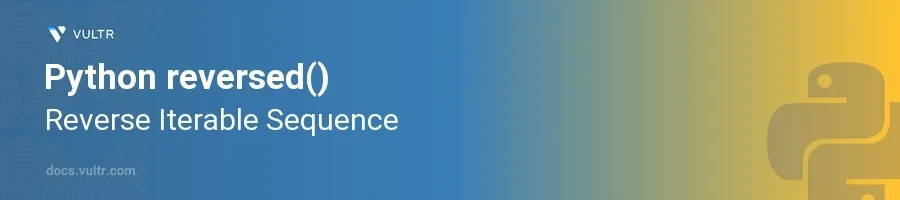
Introduction
The reversed() function in Python provides a straightforward way to reverse the items of an iterable, such as lists, tuples, strings, and more. It is particularly useful in scenarios where you need to iterate over elements in the opposite order of their original arrangement without altering the structure of the original data.
In this article, you will learn how to efficiently utilize the reversed() function in different programming contexts. Explore practical examples that demonstrate reversing various data types and understand how to integrate this function into your Python code to handle sequences in reverse order effectively.
Reversing Lists Using reversed()
Reverse a List and Iterate Through It
Create a list of elements.
Apply the
reversed()function and iterate through the reversed list.pythonmy_list = [1, 2, 3, 4] for item in reversed(my_list): print(item)
This code snippet reverses
my_listand iteratively prints each item. The output will be the elements of the list displayed in reverse order: 4, 3, 2, 1.
Access Elements by Index After Reversing
Convert the reversed object back to a list to access elements by index.
Print a specific element from the reversed list.
pythonreversed_list = list(reversed(my_list)) print(reversed_list[0])
Here,
reversed_list[0]prints the first element of the newly reversed list, which is4from the originalmy_listof[1, 2, 3, 4].
Reversing Strings Using reversed()
Reverse a String and Create a New String
Define a string.
Use
reversed()in combination with''.join()to reverse the string.pythonoriginal_string = "hello" reversed_string = ''.join(reversed(original_string)) print(reversed_string)
By joining the reversed iterator returned by
reversed(), a new reversed string is constructed, resulting in "olleh".
Reversing Tuples and Other Sequences
Reverse a Tuple
Instantiate a tuple.
Reverse the tuple and convert it to a tuple again to view as reversed.
pythonmy_tuple = (1, 2, 3) reversed_tuple = tuple(reversed(my_tuple)) print(reversed_tuple)
This code reverses the tuple
my_tupleand prints the reversed tuple as(3, 2, 1).
Advanced Usage: Custom Objects with reversed()
Implement Custom Reversal in Class Objects
Define a class that includes the
__reversed__()method.Create an instance of this class and reverse it using
reversed().pythonclass Counter: def __init__(self, start, end): self.start = start self.end = end def __iter__(self): return iter(range(self.start, self.end)) def __reversed__(self): return iter(range(self.end - 1, self.start - 1, -1)) count = Counter(1, 5) for num in reversed(count): print(num)
This example shows a
Counterclass where reversing the instance produces a countdown from one less thanendtostart.
Conclusion
The reversed() function in Python offers a simple yet powerful way to reverse sequences. It works not just with built-in types like lists, strings, and tuples but also with custom objects that implement the __iter__() and __reversed__() methods. Through the examples provided, you have seen various applications of reversed(), from simple sequence reversals to custom class object reversals, enhancing flexibility and functionality in your Python programming tasks. Use these strategies to manage and manipulate sequence data efficiently in reverse order.