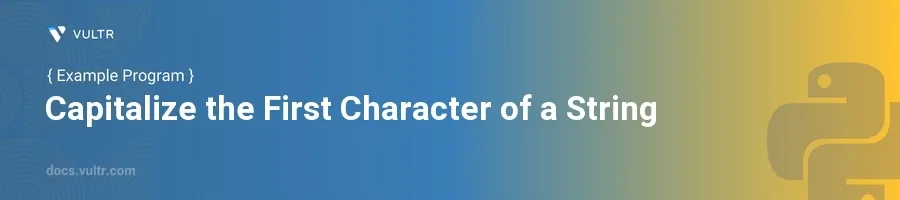
Introduction
Capitalizing the first character of a string is a common task in programming, often required for formatting text inputs or displaying data in a more readable format. Python provides several ways to achieve this, each suitable for different scenarios depending on the structure and requirements of your data.
In this article, you will learn how to capitalize the first character of a string in Python. The methods discussed will include using built-in string functions and employing more manual techniques for more control over how text is processed.
Methods to Capitalize the First Character
Using the capitalize() Method
Take a string that you want to capitalize.
Use the
capitalize()method to capitalize the first letter and make all other letters lowercase.pythonoriginal_string = "hello world" capitalized_string = original_string.capitalize() print(capitalized_string)
The
capitalize()method converts the first character to uppercase and all other characters to lowercase. In the example above, "hello world" becomes "Hello world".
Using the title() Method
Consider scenarios where each word needs to start with a capital letter.
Use the
title()method to capitalize the first letter of every word in the string.pythonoriginal_string = "hello world" title_string = original_string.title() print(title_string)
This code snippet will output "Hello World". This method is particularly useful for titles or names where each word should start with a capital letter.
Manual Method for More Control
Use Python slicing and string concatenation for strings where only the first letter needs capitalization without altering other parts.
Concatenate the uppercase version of the first character with the rest of the string.
pythonoriginal_string = "hello world" if original_string: # check if the string is not empty customized_capitalized_string = original_string[0].upper() + original_string[1:] print(customized_capitalized_string)
This method ensures that only the first letter is changed, leaving the rest of the string as is, which is evident in the output "Hello world".
Edge Cases Handling
Always check for empty strings to avoid errors when trying to capitalize.
Use conditional statements to handle such scenarios gracefully.
pythonoriginal_string = "" if original_string: safe_capitalized = original_string.capitalize() else: safe_capitalized = "String is empty" print(safe_capitalized)
This approach prevents errors that would occur from trying to manipulate an empty string, providing a default message or alternative handling logic.
Conclusion
Capitalizing the first character of a string in Python can be accomplished through multiple methods, each serving different needs. Use the simple capitalize() or title() methods for straightforward capitalizations, or opt for manual slicing and concatenation for tasks requiring finer control over the text formatting. Always consider edge cases like empty strings to make your code robust and error-free. By applying these techniques, enhance the readability and presentation of text data in your Python applications.