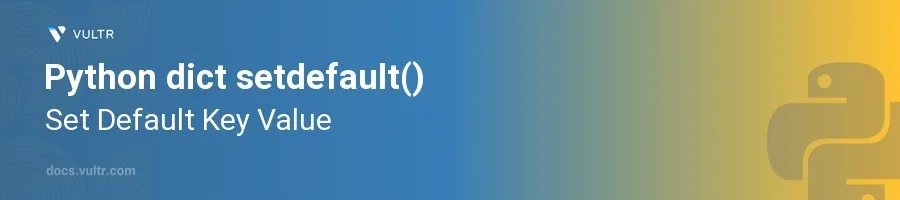
Introduction
The setdefault() method in Python is a convenient way to handle dictionary operations, particularly when you're working with potentially missing keys. This method allows you to attempt to retrieve a value from a dictionary, and if the key does not exist, it sets the dictionary with a specified default value and returns that value. This keeps your code clean and reduces the need for explicit checks for the existence of a key.
In this article, you will learn how to effectively use the setdefault() method in various situations to manage dictionaries more efficiently. Explore practical examples that demonstrate how to set default values and understand the behavior of setdefault() in different scenarios.
Understanding setdefault()
Basic Usage of setdefault()
Initialize a dictionary.
Use the
setdefault()method to ensure a key is present.pythonmy_dict = {'a': 1, 'b': 2} default_value = my_dict.setdefault('c', 3) print(my_dict) print("Default value provided: ", default_value)
This code initializes a dictionary with keys 'a' and 'b'. The
setdefault()is used to insert the key 'c' with a default value of 3 because 'c' does not exist in the dictionary initially.
Retrieving with Existing Key
Start with a predefined dictionary.
Use
setdefault()with a key that already exists.pythonmy_dict = {'a': 1, 'b': 2} existing_value = my_dict.setdefault('a', 99) print(my_dict) print("Existing value: ", existing_value)
In this case, since the key 'a' exists in
my_dict, the method returns its associated value, 1, and does not update the dictionary with the default value 99.
Impact with Mutable Default
Understand the persistent effect when using mutable objects as defaults.
Example demonstrating with a list.
pythonteam_dict = {} team_players = team_dict.setdefault('players', []) team_players.append('Player1') print(team_dict)
Here,
team_playersmodifies the same list object referenced inteam_dict. Any changes toteam_playersaffectteam_dictdirectly because lists are mutable.
Using setdefault() in Loops
Demonstrate using the method to count occurrences of words.
Utilize a loop to process each word.
pythonwords = ["apple", "banana", "apple", "cherry", "banana", "cherry", "cherry"] word_count = {} for word in words: current_count = word_count.setdefault(word, 0) word_count[word] = current_count + 1 print(word_count)
This snippet counts each word's occurrence in the list
words. Thesetdefault()ensures that each new word is initialized with a count of 0, then increments the count accordingly.
Conclusion
The setdefault() method enhances dictionary manipulation in Python by automatically handling missing keys with provided default values. It simplifies tasks such as initializing defaults, counting elements, or building nested data structures. By incorporating setdefault() in dictionary operations, you streamline your code and make it more robust against key errors, improving both performance and readability. Utilize this method to keep your dictionary handling code efficient and error-free.