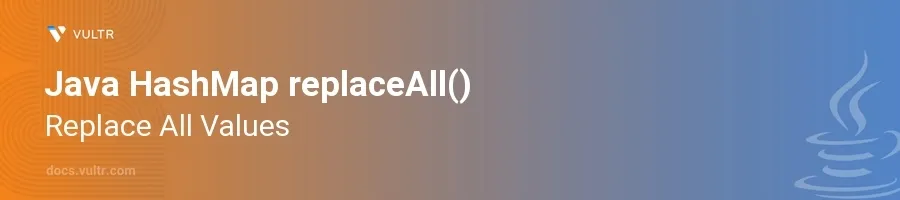
Introduction
The replaceAll() method in Java's HashMap allows for efficient modifications of all values in the map based on a specified function. This functionality is particularly valuable when you need to apply a transformation to the values of a map uniformly. The method accepts a function that dictates how each value should be altered based on its current value and associated key.
In this article, you will learn how to effectively leverage the replaceAll() method in HashMap. Gain insight on applying this method to transform all values in the map using lambda expressions and method references. Explore practical examples that demonstrate real-world applications of this technique.
Basic Usage of replaceAll()
Transforming Values
Initiate a
HashMapand populate it with some initial key-value pairs.Apply the
replaceAll()method using a lambda expression to modify the values.javaHashMap<Integer, String> map = new HashMap<>(); map.put(1, "one"); map.put(2, "two"); map.put(3, "three"); map.replaceAll((key, value) -> value.toUpperCase());
In this code snippet, all the values in
mapare converted to uppercase. The lambda(key, value) -> value.toUpperCase()specifies that each value is transformed using thetoUpperCase()method.
Using Method References
Assume the setup of a new
HashMapwith initial values that represent numerical strings.Use a method reference in the
replaceAll()method to convert each string into a formatted version.javaHashMap<Integer, String> numberMap = new HashMap<>(); numberMap.put(1, "1"); numberMap.put(2, "2"); numberMap.put(3, "3"); numberMap.replaceAll((key, value) -> String.format("#%s", value));
This transformation prepends a
#to each string in the hashmap. The lambda expression(key, value) -> String.format("#%s", value)illustrates how values can be reformatted usingString.format().
Advanced Use Cases
Conditional Transformations
Create a
HashMapand populate it based on more complex types or conditions.Adapt the
replaceAll()functionality using logical conditions within the lambda expression.javaHashMap<Integer, Integer> ageMap = new HashMap<>(); ageMap.put(1, 30); ageMap.put(2, 25); ageMap.put(3, 35); ageMap.replaceAll((key, value) -> value < 30 ? value + 1 : value - 1);
This example modifies values based on a condition: if the value is less than 30, it increments by 1; otherwise, it decrements by 1. Such condition-based transformations are powerful with
replaceAll()for dynamic data adjustments.
Integration with Collections or Complex Objects
Utilize
replaceAll()on aHashMapstoring complex objects or collections.Apply transformations that modify aspects of these objects or manipulate the collections.
javaHashMap<Integer, List<String>> listMap = new HashMap<>(); listMap.put(1, new ArrayList<>(Arrays.asList("apple", "banana"))); listMap.put(2, new ArrayList<>(Arrays.asList("cherry", "date"))); listMap.replaceAll((key, list) -> { list.replaceAll(String::toUpperCase); return list; });
Here,
replaceAll()is used within anotherreplaceAll(). It not only adjusts the main map's values but also transforms each string in the list values to uppercase. This showcases the method's versatility in handling nested data structures.
Conclusion
The replaceAll() method in Java's HashMap provides a powerful mechanism for updating all values uniformly with a single operation. From simple value modifications to complex and conditional transformations, this method enhances code readability and efficiency. By mastering replaceAll(), streamline data manipulation tasks in your Java applications, ensuring your codebase remains clean and maintainable.
No comments yet.