Java Program to Delete Empty and Non-empty Directory
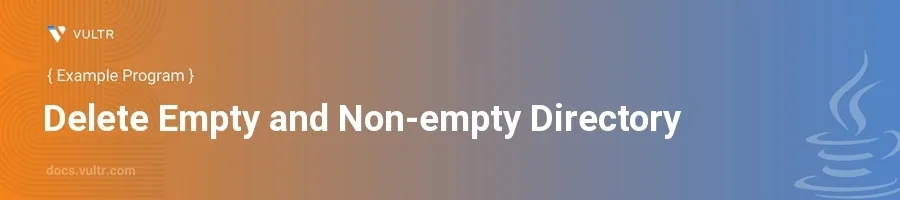
Introduction
Java provides powerful capabilities for file and directory operations through its I/O APIs. When working with directories, it's often necessary to delete them, either because they are empty or they need to be cleared of files first before removal. This process can be crucial for applications managing file storage, cleanup tasks, or temporary file handling.
In this article, you will learn how to write Java programs that efficiently handle the deletion of both empty and non-empty directories. Through detailed examples, discover robust methods for verifying directory status and safely removing them using built-in Java libraries.
Deleting an Empty Directory
Deleting an empty directory in Java is straightforward. You only need to use the Files class from the java.nio.file package, which provides a simple delete() method designed specifically for such tasks.
Example: Deleting an Empty Directory
Import the necessary classes.
Specify the path of the directory to be deleted.
Use the
Files.delete()method to attempt the deletion.javaimport java.nio.file.Files; import java.nio.file.Path; import java.nio.file.Paths; public class DeleteEmptyDirectory { public static void main(String[] args) { Path path = Paths.get("/path/to/empty/directory"); try { Files.delete(path); System.out.println("Directory deleted successfully."); } catch (Exception e) { System.err.println("Failed to delete directory: " + e.getMessage()); } } }
In this example, the
Paths.getmethod defines the directory path to be deleted. TheFiles.delete()function then tries to remove the specified path. If the directory is not empty or does not exist, an exception will be thrown, handling which is essential to avoid program termination.
Deleting a Non-Empty Directory
To delete a non-empty directory, you must first recursively delete all files and subdirectories within it. Java's Files class and the SimpleFileVisitor class can be employed to navigate and delete the directory content recursively.
Example: Deleting a Non-Empty Directory Recursively
Implement the
FileVisitorinterface using theSimpleFileVisitorclass to visit file paths recursively.Override the
visitFileandpostVisitDirectorymethods to delete files and directories.Set up the main method to initiate the deletion process.
javaimport java.io.IOException; import java.nio.file.FileVisitResult; import java.nio.file.Files; import java.nio.file.Path; import java.nio.file.Paths; import java.nio.file.SimpleFileVisitor; import java.nio.file.attribute.BasicFileAttributes; public class DeleteNonEmptyDirectory extends SimpleFileVisitor<Path> { @Override public FileVisitResult visitFile(Path file, BasicFileAttributes attrs) throws IOException { Files.delete(file); return FileVisitResult.CONTINUE; } @Override public FileVisitResult postVisitDirectory(Path dir, IOException exc) throws IOException { Files.delete(dir); return FileVisitResult.CONTINUE; } public static void main(String[] args) { Path rootPath = Paths.get("/path/to/non/empty/directory"); DeleteNonEmptyDirectory deleter = new DeleteNonEmptyDirectory(); try { Files.walkFileTree(rootPath, deleter); System.out.println("All files and directories deleted."); } catch (IOException e) { System.err.println("Error deleting directory: " + e.getMessage()); } } }
This program creates a specialized file visitor that extends
SimpleFileVisitor<Path>. Each file encountered is deleted in thevisitFilemethod. After all files in a directory are deleted, the directory itself is removed in thepostVisitDirectorymethod. TheFiles.walkFileTreestarts the recursive visitation process from the specified root directory.
Conclusion
Deleting directories in Java, whether empty or filled with files, can be efficiently managed using the java.nio.file API. The key is to ensure proper exception handling and resource management, especially when dealing with non-empty directories that require recursive deletion. By applying the examples provided, you can integrate directory deletion capabilities seamlessly into your Java applications, ensuring proper cleanup and file management.