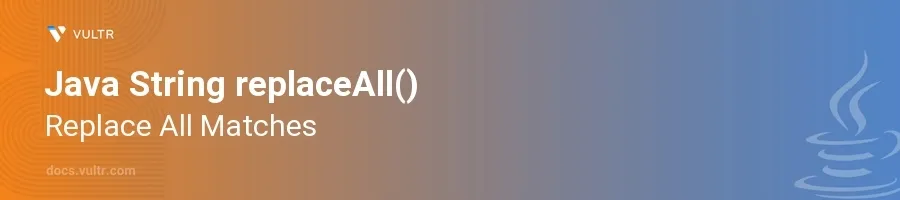
Introduction
The replaceAll() method in Java is a powerful tool for performing string manipulations, especially when dealing with patterns or when you need to replace parts of a string based on certain rules. Utilized extensively in data cleaning, formatting, and processing tasks, this method supports regular expression capabilities which makes it highly versatile for searching and replacing sequences of characters in strings.
In this article, you will learn how to leverage the replaceAll() method in Java for replacing all occurrences of specific patterns in a string. Explore practical examples that illustrate how to use this method with different types of patterns, and understand the nuances and potential pitfalls to avoid.
Basic Usage of replaceAll()
Replacing Simple Text
Start with a basic string that you need to modify.
Use
replaceAll()to replace all instances of a specific substring.javaString original = "Hello World! Hello Reader!"; String modified = original.replaceAll("Hello", "Hi"); System.out.println(modified);
In this example, all occurrences of "Hello" are replaced with "Hi". The output will be "Hi World! Hi Reader!".
Using Regular Expressions for Replacement
Prepare a string that includes text which can be matched using a regex.
Implement
replaceAll()with a regex pattern.javaString feedback = "Great 1234 job 5678!"; String cleanFeedback = feedback.replaceAll("\\d+", "[number]"); System.out.println(cleanFeedback);
Here, the regex
\\d+matches any sequence of digits. Each sequence is replaced by "[number]", resulting in the output "Great [number] job [number]!".
Handling Special Characters in Regex
Escaping Special Characters
Consider a case where the text to replace contains regex special characters like dots or brackets.
Use
Pattern.quote()to escape the entire sequence.javaString path = "C:\\Docs\\Source_File.txt"; String newPath = path.replaceAll("\\\\", "/"); System.out.println(newPath);
This code replaces all backslashes with forward slashes in a file path.
\\is used in the regex to represent a literal backslash, considering it's a special character in regular expressions.
Advanced Replacement Scenarios
Conditional Replacements using Lookaheads
Sometimes replacements in a string are not straightforward and rely on certain conditions around matched patterns.
Apply a regex that uses lookaheads to manage complex conditions.
javaString message = "User123inactive User456active"; String updatedMessage = message.replaceAll("User(\\d+)(?=inactive)", "[ID censored]"); System.out.println(updatedMessage);
In this snippet, the regex uses a lookahead
(?=inactive)which checks for the word "inactive" after the digits without matching it. If found, it replaces "User" followed by any digits with "[ID censored]", altering the output to "[ID censored]inactive User456active".
Performance Tips
Optimizing Regex for Performance
Reuse patterns if
replaceAll()is called multiple times within your code.Compile the regex pattern using
Pattern.compile()and callmatcher.replaceAll().javaPattern pattern = Pattern.compile("log\\d+"); Matcher matcher = pattern.matcher("log123 event, log456 event"); String cleanLog = matcher.replaceAll("logEvent"); System.out.println(cleanLog);
This improves performance by compiling the regex only once, especially useful if the replacement operation is inside a loop or called frequently. The output here is "logEvent event, logEvent event".
Conclusion
The replaceAll() method in Java offers an effective way to replace substrings in a string using both simple replacements and complex regex-based patterns. It is invaluable for tasks involving text processing where patterns vary dynamically. As demonstrated, whether you are handling formatted logs, user inputs, or file paths, replaceAll() enhances your ability to manipulate and clean strings efficiently. Remember to consider performance implications when using regex in loops and to escape special characters when necessary to avoid unintended behavior. By mastering the examples provided, you gain a robust tool to handle diverse string manipulation tasks with precision and ease.