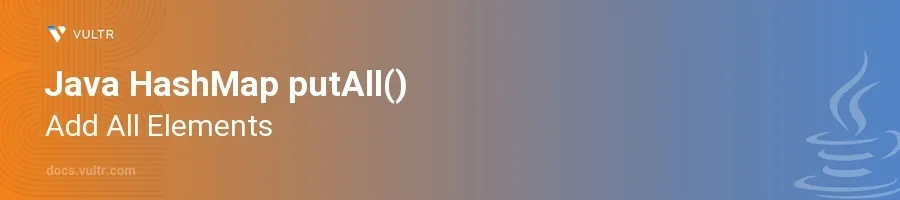
Introduction
The putAll() method in Java's HashMap class is a powerful tool for merging one map's entries into another. This method copies all of the mappings from a specified map to the target map. It's particularly useful when you have distinct maps and you want to consolidate their entries into a single map, which can be essential for data manipulation tasks that require unification of entries from multiple sources.
In this article, you will learn how to utilize the putAll() method in Java. Explore practical examples that demonstrate adding all elements from one map to another and handling scenarios where keys overlap.
Utilizing the putAll() Method
Basic Usage of putAll()
Create two
HashMapinstances—one as the target map and another as the source map.Populate both maps with some initial data.
javaHashMap<String, Integer> mainMap = new HashMap<>(); mainMap.put("A", 1); mainMap.put("B", 2); HashMap<String, Integer> newEntries = new HashMap<>(); newEntries.put("C", 3); newEntries.put("D", 4);
Use the
putAll()method to add all entries fromnewEntriestomainMap.javamainMap.putAll(newEntries);
This code snippet merges all key-value pairs from
newEntriesintomainMap, adding the keys "C" and "D" intomainMapwith their corresponding integer values.
Handling Key Overlaps
Understand that if the source map contains keys that already exist in the target map, their values will be overwritten.
Create a situation where both maps share some keys to see the effect of overlapping keys.
javaHashMap<String, Integer> existingMap = new HashMap<>(); existingMap.put("X", 10); existingMap.put("Y", 20); HashMap<String, Integer> overlapMap = new HashMap<>(); overlapMap.put("Y", 30); // Overlapping key overlapMap.put("Z", 40);
Use
putAll()and observe how overlapping keys are handled.javaexistingMap.putAll(overlapMap);
In this example, the key "Y" exists in both
existingMapandoverlapMap. After applyingputAll(), the value associated with "Y" inexistingMapis updated to 30, the value fromoverlapMap.
Best Practices for Using putAll()
- Ensure that the maps involved are not modified by other threads during the execution of
putAll()to avoidConcurrentModificationException. - Consider the impact of overwriting values for existing keys, especially in a multithreaded environment or in cases where data integrity is critical.
Conclusion
The putAll() method in Java's HashMap simplifies the process of merging key-value pairs from one map into another. Whether adding new entries or updating existing ones with overlapping keys, this method offers a straightforward solution for integrating map data effectively. Use these techniques to manage and manipulate data collections efficiently in your Java applications, ensuring that your code handles data merging cleanly and predictably.