Python Program to Check If a String Is a Number (Float)
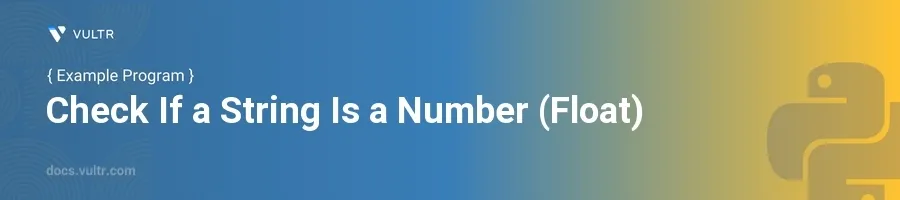
Introduction
Handling data accurately often requires determining the nature of the input—a common challenge in programming involves checking if a string can be interpreted as a number, specifically a float. This is crucial in applications involving data input where numeric values are expected, such as in financial or scientific computations.
In this article, you will learn how to check whether a string is a float in Python. Through a series of examples, you'll see how to employ built-in Python functionalities to effectively determine if a string holds a numeric (floating-point) value, enhancing the robustness and reliability of your data processing routines.
Basic Method Using try-except
Attempting to Convert String to Float
Use the
float()function within a try-except block.Catch exceptions to handle strings that are not convertible to floats.
pythondef is_float(s): try: float(s) return True except ValueError: return False
This function tries to convert the string
sto a float. If successful, it returnsTrue, indicating the string can be interpreted as a float. If it raises aValueError, it returnsFalse, indicating the string is not a valid float.
Enhanced Check Including Scientific Notation
Handling Scientific Notation Strings
Recognize strings in scientific notation (e.g., "1.23e10") as valid floats.
Use the same
try-exceptstructure but be aware of the types of strings being tested.pythondef is_float_enhanced(s): try: float(s) return True except ValueError: return False
This code is structurally similar to the basic method but is highlighted here to remind to test strings in scientific notation during testing phases, as these are also valid float representations.
Using Regular Expressions for Pattern Checking
Employ Regular Expressions to Match Numeric Patterns
Import the
remodule.Use a regular expression pattern to identify possible float strings before converting.
pythonimport re def is_float_regex(s): float_regex = r'^[+-]?(\d+(\.\d*)?|\.\d+)([eE][+-]?\d+)?$' return bool(re.match(float_regex, s))
The regular expression checks for patterns that represent floats, including optional signs, decimal points, and scientific notation. It returns
Trueif the string matches the pattern, indicating it could be a float.
Conclusion
Determining whether a string is a float using Python involves straightforward techniques such as try-except blocks and can be enhanced with regular expression matching for greater accuracy. Leveraging these methods ensures that your applications can effectively process and validate numeric input, guarding against errors and ensuring that operations on numerical data proceed seamlessly. Use these approaches based on the level of strictness and pattern specificity your application requirements dictate.