Python Numpy meshgrid() - Generate Coordinate Grid
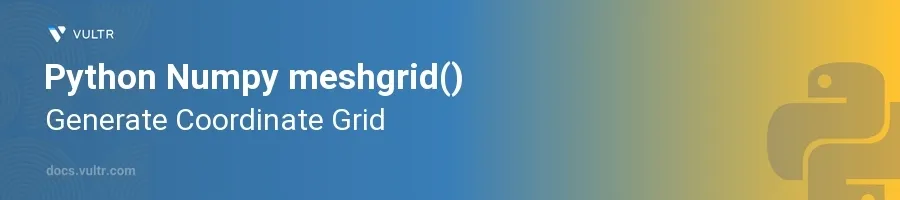
Introduction
The numpy.meshgrid() function in Python is a vital tool in numerical computing, often used to create a coordinate grid or meshgrid. This grid is fundamental in fields such as physics, engineering, and graphical computing where spatial operations and visualizations are required. The function generates matrices from vectors representing coordinates in Cartesian or higher-dimensional space.
In this article, you will learn how to use the numpy.meshgrid() function to generate grids that represent matrices of coordinates. This includes generating simple two-dimensional grids, configuring the indexing mode, and applying the function in three-dimensional space.
Generating a Basic 2D Coordinate Grid
Create a Simple 2D Grid
Import the
numpylibrary.Define two vectors that represent the range of x and y coordinates.
Use
numpy.meshgrid()to generate the grid.pythonimport numpy as np x = np.array([0, 1, 2, 3]) y = np.array([0, 1, 2, 3]) X, Y = np.meshgrid(x, y)
This code sets up coordinate vectors
xandy. Themeshgrid()function then processes these vectors to output matricesXandY, whereXholds repeated rows of x-values andYholds repeated columns of y-values.
Understanding the Output
Examine the matrices
XandYto understand their structure.Each entry in the
Xmatrix corresponds to an x-coordinate, while each entry in theYmatrix corresponds to a y-coordinate.Outputs when you print
XandY:pythonprint("X array:\n", X) print("Y array:\n", Y)
On executing these statements, the output displays repeating rows for
Xand repeating columns forY. This layout facilitates operations over a 2D grid where each (X[i][j],Y[i][j]) pair can represent a point in space.
Configuring the Indexing Mode
Switch Indexing Modes: 'xy' and 'ij'
Realize there are two indexing modes in
meshgrid(): "xy" (default) and "ij".Use the
indexingparameter to configure the mode.pythonX, Y = np.meshgrid(x, y, indexing='ij')
By setting
indexing='ij', the function switches to matrix indexing (ij), where the first axis corresponds to the vertical direction, flipping the roles ofxandy. This is especially useful for matrix operations where alignment with axes is critical.
Using meshgrid() in 3D
Generate a 3D Coordinate Grid
Extend
meshgrid()usage to three dimensions.Define an additional vector
zand generate matrices for three-dimensional coordinates.pythonz = np.array([0, 1, 2]) X, Y, Z = np.meshgrid(x, y, z, indexing='xy')
In this scenario,
meshgrid()considers an additional z-axis and produces three matricesX,Y, andZ, each corresponding to coordinates along the x, y, and z axes, respectively. This three-dimensional grid is essential in applications that involve volume scanning or 3D visualizations.
Conclusion
The numpy.meshgrid() function is a powerful tool in Python that simplifies the creation of coordinate grids. Whether dealing with two-dimensional or three-dimensional spaces, this function efficiently transforms coordinate vectors into matrices suitable for vectorized evaluations and operations. Exploring different indexing modes further enhances its flexibility, making it a crucial function for computational applications that involve spatial data. With the examples provided, harness the capability of numpy.meshgrid() to support complex operations involving multi-dimensional data arrays.